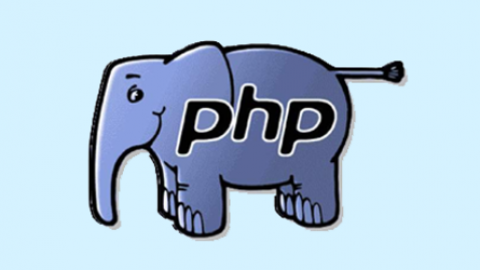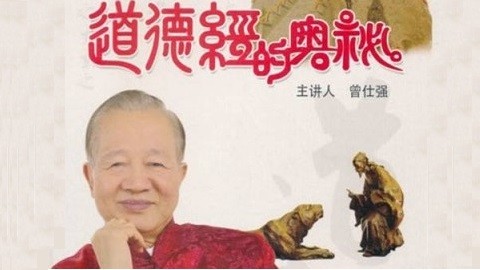jquery 获取select值的情况有两种:一种是获得 select 的被选中的那个 option 的 value值,一种是获得 select 的被选中的那个 option 的 innerHTML(即包含在
中的内容),删除方法就更简单了直接使用remove,增加直接使用期append即可。
遍历option和添加、移除option
语法解释:
| 代码如下 | 复制代码 |
1. $("#select_id").append("<option value='Value'>Text</option>"); //为Select追加一个Option(下拉项)
2. $("#select_id").prepend("<option value='0'>请选择</option>"); //为Select插入一个Option(第一个位置)
3. $("#select_id option:last").remove(); //删除Select中索引值最大Option(最后一个)
4. $("#select_id option[index='0']").remove(); //删除Select中索引值为0的Option(第一个)
5. $("#select_id option[value='3']").remove(); //删除Select中Value='3'的Option
5. $("#select_id option[text='4']").remove(); //删除Select中Text='4'的Option |
例
| 代码如下 | 复制代码 |
function changeShipMethod(shipping){
var len = $("select[@name=ISHIPTYPE] option").length
if(shipping.value != "CA"){
$("select[@name=ISHIPTYPE] option").each(function(){
if($(this).val() == 111){
$(this).remove();
}
});
}else{
$("<option value='111'>UPS Ground</option>").appendTo($("select[@name=ISHIPTYPE]"));
}
} |
Select选择的Text和Value:
$('#testSelect option:selected').text();
或
$("#testSelect").find('option:selected').text();
或
$("#testSelect").val();
语法解释:
1. $("#select_id").change(function(){//code...}); //为Select添加事件,当选择其中一项时触发
2. var checkText=$("#select_id").find("option:selected").text(); //获取Select选择的Text
3. var checkValue=$("#select_id").val(); //获取Select选择的Value
4. var checkIndex=$("#select_id ").get(0).selectedIndex; //获取Select选择的索引值
5. var maxIndex=$("#select_id option:last").attr("index"); //获取Select最大的索引值
jQuery设置Select选择的Text和Value:
语法解释:
1. $("#select_id ").get(0).selectedIndex=1; //设置Select索引值为1的项选中
2. $("#select_id ").val(4); //设置Select的Value值为4的项选中
3. $("#select_id option[text='jQuery']").attr("selected", true); //设置Select的Text值
例
jquery 获取select的值,也就是被选中的那个 option 的 value 属性的值
//通过
| 代码如下 | 复制代码 |
select 的 id
$('#select_id
option:selected').val();
$('#select_id').find('option:selected').val();
//或者用原生的方式
$('#select_id
option:selected')[0].value;
//通过
select 的 name
$('select[name="select_name"]
option:selected').val();
$('select[name="select_name"]').find('option:selected').val();
|
例2
jquery获取select被选中的那个 option 的 innerHTML 值(即text值,也就是在<option></option>中间的内容)
| 代码如下 | 复制代码 |
//通过
select 的 id
$('#select_id
option:selected').text();
$('#select_id').find('option:selected').text();
//或者用原生的方式
$('#select_id
option:selected')[0].innerHTML;
//通过
select 的 name
$('select[name="select_name"]
option:selected').text();
$('select[name="select_name"]').find('option:selected').text(); |