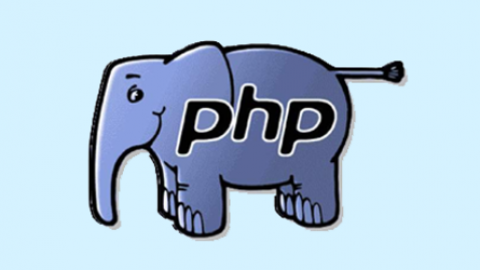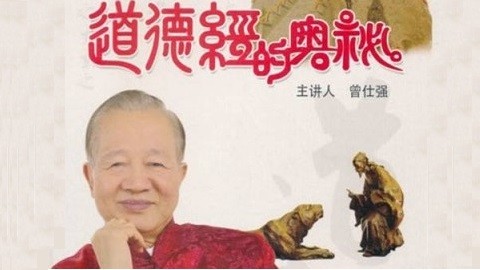/* Reset Styles
***********************/
html, body, div, span, applet, object, iframe,h1, h2, h3, h4, h5, h6, p, blockquote, pre,a, abbr, acronym, address, big, cite, code,del, dfn, em, img, ins, kbd, q, s, samp,small, strike, strong, sub, sup, tt, var,b, u, i, center,dl, dt, dd, ol, ul, li,fieldset, form, label, legend,table, caption, tbody, tfoot, thead, tr, th, td,article, aside, canvas, details, embed,figure, figcaption, footer, header, hgroup,menu, nav, output, ruby, section, summary,time, mark, audio, video {
margin: 0;
padding: 0;
border: 0;
font-size: 100%;
font: inherit;
vertical-align: baseline;
}
/* HTML5 display-role reset for older browsers */
article, aside, details, figcaption, figure,footer, header, hgroup, menu, nav, section {display: block;}
body {line-height: 1;}
ol, ul {list-style: none;}
blockquote, q {quotes: none;}
blockquote:before, blockquote:after,q:before, q:after {content: ''; content: none;}
table {border-collapse: collapse; border-spacing: 0;}
strong {font-weight: bold;}
em {font-style: italic;} body {background: url(../images/body.png) repeat left top; font-family: 'Georgia', 'Arial', sans-serif;}
#container {width: 80%; max-width: 800px; margin: 0 auto;} h2 {padding: 20px 0 30px; font-size: 18px; line-height: 22px; font-style: italic;}
h2 a {text-decoration: none; color: #427f9e;}
h2 a:hover {border-bottom: 1px dotted #427f9e;}
/* Browser Resets */
.flex-container a:active,
.flexslider a:active {outline: none;}
.slides,
.flex-control-nav,
.flex-direction-nav {margin: 0; padding: 0; list-style: none;}
/* FlexSlider Necessary Styles
*********************************/
.flexslider {width: 100%; margin: 0; padding: 0;}
.flexslider .slides > li {display: none;} /* Hide the slides before the JS is loaded. Avoids image jumping */
.flexslider .slides img {max-width: 100%; display: block;}
.flex-pauseplay span {text-transform: capitalize;} /* Clearfix for the .slides element */
.slides:after {content: "."; display: block; clear: both; visibility: hidden; line-height: 0; height: 0;}
html[xmlns] .slides {display: block;}
* html .slides {height: 1%;}
a{outline:none;blr:expression(this.onFocus=this.blur());}
/* No JavaScript Fallback */
/* If you are not using another script, such as Modernizr, make sure you
* include js that eliminates this class on page load */
.no-js .slides > li:first-child {display: block;}
/* FlexSlider Default Theme
*********************************/
.flexslider {background: #fff; border: 4px solid #fff; position: relative; -webkit-border-radius: 5px; -moz-border-radius: 5px; -o-border-radius: 5px; border-radius: 5px; zoom: 1;}
.flexslider .slides {zoom: 1;}
.flexslider .slides > li {position: relative;}
/* Suggested container for "Slide" animation setups. Can replace this with your own, if you wish */
.flex-container {zoom: 1; position: relative;}
/* Caption style */
/* IE rgba() hack */
.flex-caption {background:none; -ms-filter:progid:DXImageTransform.Microsoft.gradient(startColorstr=#4C000000,endColorstr=#4C000000);
filter:progid:DXImageTransform.Microsoft.gradient(startColorstr=#4C000000,endColorstr=#4C000000); zoom: 1;}
.flex-caption {width: 96%; padding: 2%; position: absolute; left: 0; bottom: 0; background: rgba(0,0,0,.3); color: #fff; text-shadow: 0 -1px 0 rgba(0,0,0,.3); font-size: 14px; line-height: 18px;} /* Direction Nav */
.flex-direction-nav li a {width: 52px; height: 52px; margin: -13px 0 0; display: block; background: url(../images/bg_direction_nav.png) no-repeat 0 0; position: absolute; top: 50%; cursor: pointer; text-indent: -9999px;}
.flex-direction-nav li a.next {background-position: -52px 0; right: -21px;}
.flex-direction-nav li a.prev {background-position: 0 0; left: -20px;}
.flex-direction-nav li a.disabled {opacity: .3; filter:alpha(opacity=30); cursor: default;} /* Control Nav */
.flex-control-nav {width: 100%; position: absolute; bottom: -30px; text-align: center;}
.flex-control-nav li {margin: 0 0 0 5px; display: inline-block; zoom: 1; *display: inline;}
.flex-control-nav li:first-child {margin: 0;}
.flex-control-nav li a {width: 13px; height: 13px; display: block; background: url(../images/bg_control_nav.png) no-repeat 0 0; cursor: pointer; text-indent: -9999px;}
.flex-control-nav li a:hover {background-position: 0 -13px;}
.flex-control-nav li a.active {background-position: 0 -26px; cursor: default;} |