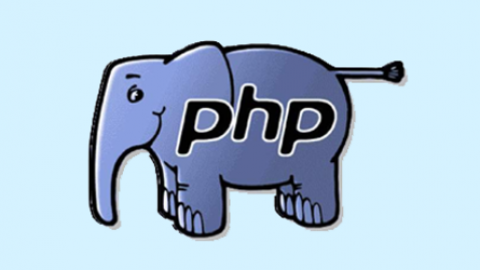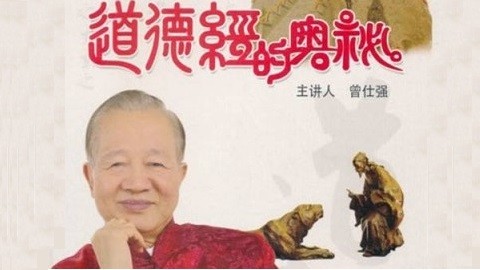jquery 实现定时显示与隐藏div广告代码
在jquery中要显示与隐藏层是很简单的直接使用hide与show方法就可以了,但要定时我们需要利用setTimeout函数来实例,下面我给大家分享我的方法。
html页面中我们随便放些东西
| 代码如下 | 复制代码 |
<div class="toolbarframe" style="display:none;"><a href="http://www.php100.com" target="_blank"><img src="/upfile/swf/s.jpg" /></a><a class="bigad_close">关闭</a></div> | |
jquery代码
| 代码如下 | 复制代码 |
<script src="/js/v2/jquery-1.7.2.min.js" language="javascript" type="text/javascript"></script> <script> $(function(){ | |
说明一下上面
| 代码如下 | 复制代码 |
setTimeout('$(".toolbarframe").show("slow")',3000); 过三秒div慢慢从小到大显示出来 setTimeout('$(".toolbarframe").hide("slow")',13000); 过十秒再自动把div从大到小隐藏了 $(".bigad_close").click(function(){ | |
这个是用户来关闭,点击关闭就可以实现关闭这个层了。
活跃成员