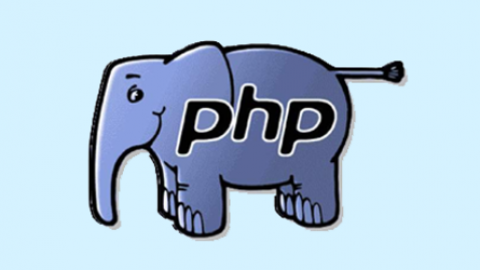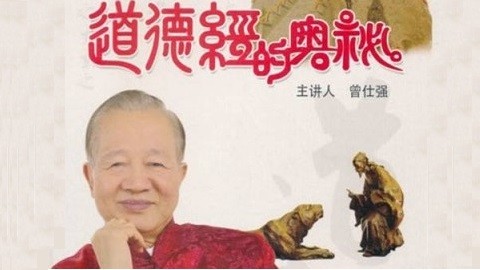HTML元素 - input
定义
创建各种表单输入控件。
Creates a variety of form input controls.
注释
INPUT 元素的 TYPE 标签属性用于表示下列表单输入控件:
| button | checkbox | file | hidden | image |
| password | radio | reset | submit | text |
此元素是一个内嵌元素。
此元素不需要关闭标签。
The TYPE attribute for the INPUT element is used to specify one of the following form input controls:
| button | checkbox | file | hidden | image |
| password | radio | reset | submit | text |
This element is an inline element.
This element does not require a closing tag.
示例代码
<FORM ACTION="http://intranet/survey" METHOD=POST> <P>Name<BR><INPUT NAME="CONTROL1" TYPE=TEXT VALUE="Your Name"></P> <P>Password<BR><INPUT TYPE="PASSWORD" NAME="CONTROL2"></P> <P>Color<BR> <INPUT TYPE="RADIO" NAME="CONTROL3" VALUE="0" CHECKED>Red <INPUT TYPE="RADIO" NAME="CONTROL3" VALUE="1">Green <INPUT TYPE="RADIO" NAME="CONTROL3" VALUE="2">Blue <P>Comments<BR> <INPUT TYPE="TEXT" NAME="CONTROL4" SIZE="20,5" MAXLENGTH="250"> <P><INPUT NAME="CONTROL5" TYPE=CHECKBOX CHECKED>Send receipt</P> <P><INPUT TYPE="SUBMIT" VALUE="OK"><INPUT TYPE="RESET" VALUE="Reset"></P> </FORM>
活跃成员