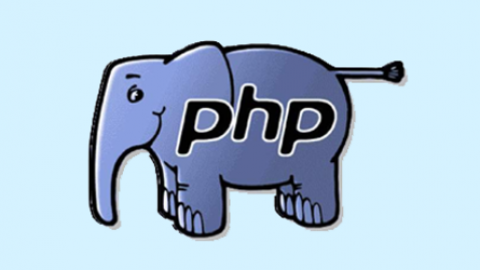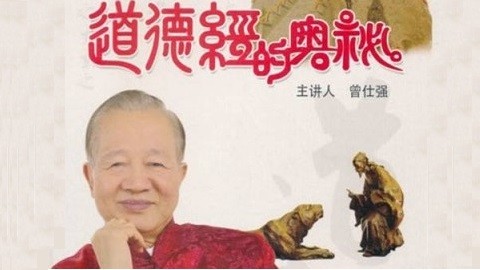nginx简单配置文件简单教程
文章来介绍一下关于nginx简单配置文件简单教程,有需要的朋友可以参考一下下。
| 代码如下 | 复制代码 |
user nobody; worker_processes 1; error_log logs/error.log; #error_log logs/error.log notice; #error_log logs/error.log info; pid /var/run/nginx.pid; worker_rlimit_nofile 51200; events { use epoll; worker_connections 51200; } http { include mime.types; default_type application/octet-stream; log_format main '$remote_addr - $remote_user [$time_local] "$request" ' '$status $body_bytes_sent "$http_referer" ' '"$http_user_agent" "$http_x_forwarded_for"'; #access_log logs/access.log main; sendfile on; #tcp_nopush on; #keepalive_timeout 0; keepalive_timeout 60; tcp_nodelay on; gzip_static on; gzip on; gzip_min_length 1k; gzip_buffers 4 8k; gzip_http_version 1.0; gzip_comp_level 2; gzip_types text/plain text/html text/css application/x-javascript text/xml application/xml application/xml+rss text/javascript; gzip_vary on; gzip_proxied any; # Some version of IE 6 don't handle compression well on some mime-types, # so just disable for them gzip_disable "MSIE [1-6].(?!.*SV1)"; fastcgi_connect_timeout 300; fastcgi_send_timeout 300; fastcgi_read_timeout 300; fastcgi_buffer_size 64k; fastcgi_buffers 4 64k; fastcgi_busy_buffers_size 128k; fastcgi_temp_file_write_size 128k; include /usr/local/nginx/conf/vhosts/*; server { listen 80; server_name www.leizhenfang.com; root /app/public/www; #charset koi8-r; access_log logs/host.access.log main; location / { root /app/public/www; index index.html index.htm index.php; } #error_page 404 /404.html; # redirect server error pages to the static page /50x.html # error_page 500 502 503 504 /50x.html; location = /50x.html { root html; } # pass the PHP scripts to FastCGI server listening on 127.0.0.1:9000 # location ~ .*.(php|php5)?$ { #fastcgi_pass 127.0.0.1:9000; fastcgi_pass unix:/tmp/php-cgi.sock; fastcgi_index index.php; #fastcgi_param SCRIPT_FILENAME /scripts$fastcgi_script_name; include fastcgi_params; } location ~ .*.(gif|jpg|jpeg|png|bmp|swf)$ { expires 30d; } location ~ .*.(js|css)?$ { expires 1d; } } server { listen 80; server_name admin.leizhenfang.com; root /app/public/www; access_log logs/host.access.log main; auth_basic "Restricted"; auth_basic_user_file webadmin.pass; location / { root /app/public/www; index index.html index.htm index.php; } location ~ .*.(php|php5)?$ { #fastcgi_pass 127.0.0.1:9000; fastcgi_pass unix:/tmp/php-cgi.sock; fastcgi_index index.php; include fastcgi_params; } } server { listen 80; server_name status.leizhenfang.com; location / { stub_status on; access_log off; } } } | |
其中webadmin.pass是在conf目录下的htpasswd生成的文件
活跃成员